Chrome is the
lightweight flagship browser that originated from an open source project by
Google called Chromium and Chromium OS. Now Chrome is celebrating its fiveyears of browsing with the internet community and with this five years
Chrome is one of the most widely used browser among a variety of other
products. Within these five years Google has made 29 versions to Chrome application.The
main strength of Chrome is considered as the wide variety of extensions and
add-ons, a powerful Javascript engine and a quick release development cycle
that makes it stand on the competitive end of the curve.
On celebrating the
wonderful 5th birthday Google launched a new feature to the Chrome users and it
is a "new breed of Chrome Apps" and is described as For Your Desktop.
Chrome is popular for
its online add ons especially the ones associated with Chrome Web store. Now Google
is trying to make a change on the ongoing trend of working online with web
based applications and tries to wipe out the border lines with the online apps
and the traditional desk top applications. The apps in “For Your Desktop”
section do not require an internet connection once it is downloaded to your
desktop. They can be used in offline mode.
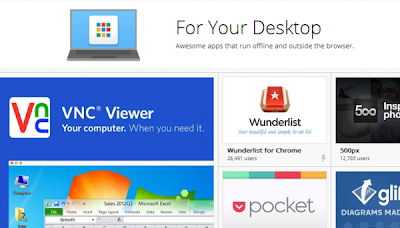 Best beneficiaries of
this feature will be the users of Google Chromebook as it will be best in line
with the new apps. Windows users can also enjoy the new apps but it is not yet finalized
for Linux and Mac users. Reports says that support for them are still in
pipeline.
Best beneficiaries of
this feature will be the users of Google Chromebook as it will be best in line
with the new apps. Windows users can also enjoy the new apps but it is not yet finalized
for Linux and Mac users. Reports says that support for them are still in
pipeline.
The key feature of this
new generation Chrome Apps is considered that at the same time it allows for
data synchronizing through cloud system it supports the functions through
offline mode. The most useful feature of the new system will be Chrome App Launcher.
Currently this is available to Windows users only and it can be installed in the
taskbar on downloading of the first Chrome App. For Windows 8 users who are
missing the Start menu can seek the sanctuary and it acts as simple launcher
for Chrome Apps and it will give access to the Chrome Store and app options.
You can find the full
details at the Google Chrome blog and to
know which apps are available, please visit For your Desktop section of the
Chrome Web Store.


No comments:
Post a Comment